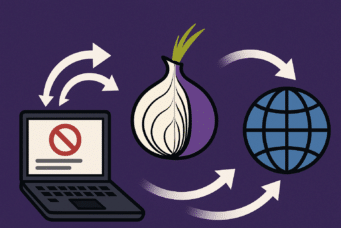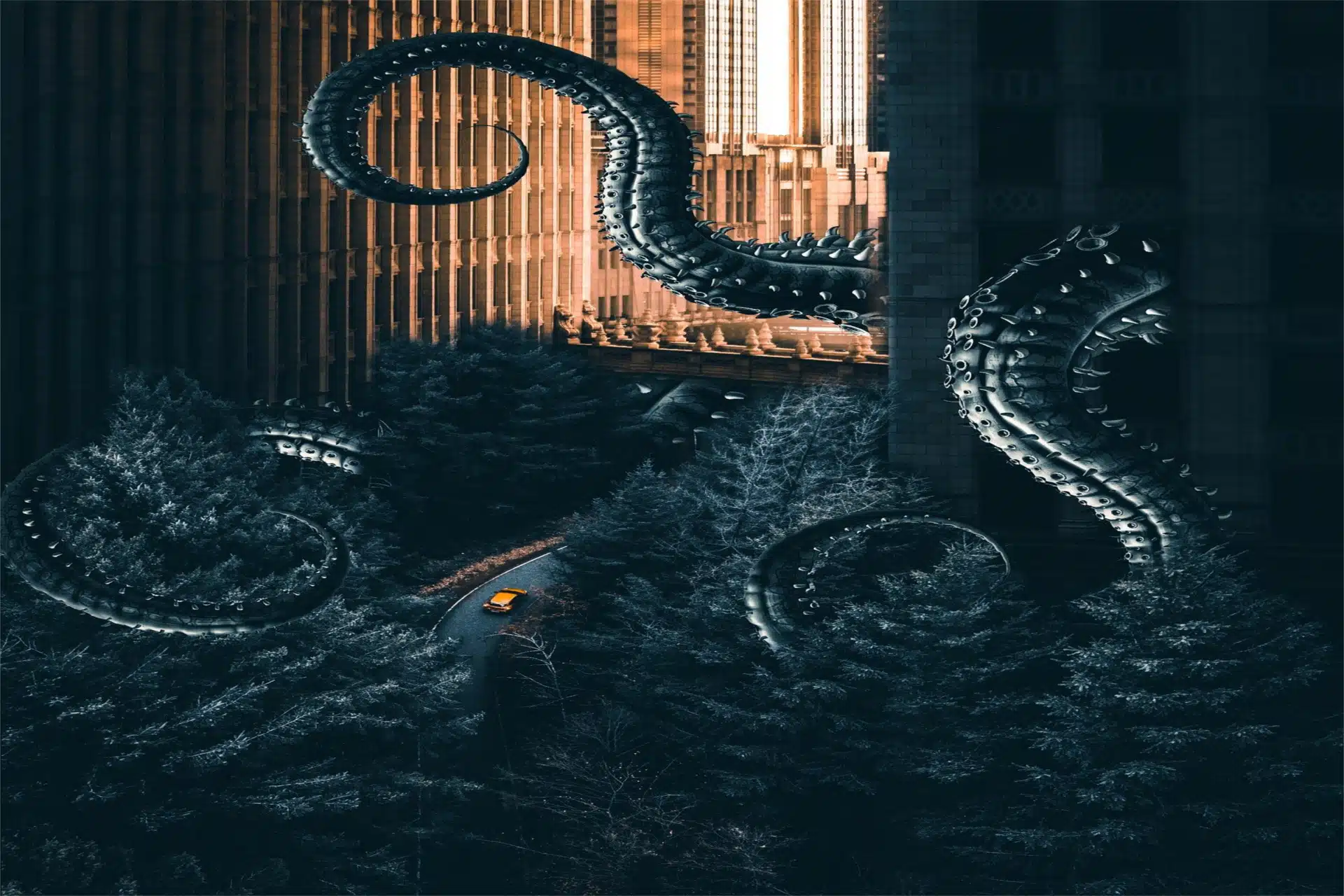PROXMOX DATACENTER MANAGER
Proxmox has taken a step further by launching the Alpha version of its highly anticipated Proxmox DataCenter Manager (PDM).
This new tool, designed to consolidate and optimize large-scale data center management, is generating excitement, as evidenced in the official Proxmox forum.
What is Proxmox DataCenter Manager?
Proxmox DataCenter Manager is a comprehensive solution aimed at centralizing and simplifying the management of multiple Proxmox environments. PDM aspires to be the “brain” that connects and manages different clusters or single nodes, providing a unified view of the entire infrastructure. As with any Alpha version, PDM is in its early stages of development, which means it comes with some limitations and bugs, as noted in their forums.
You can try it by downloading the ISO from https://enterprise.proxmox.com/iso/.
The installation process is straightforward, and once installed, you can access it at https://ip:8443, where you’ll find the following dashboard:
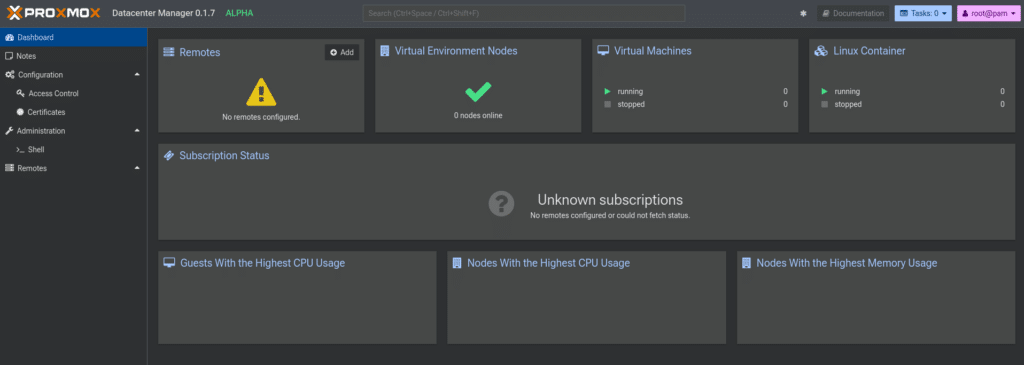
It is a clean and simple interface with a very direct button to add our environments by clicking on +Add in the Remotes section.
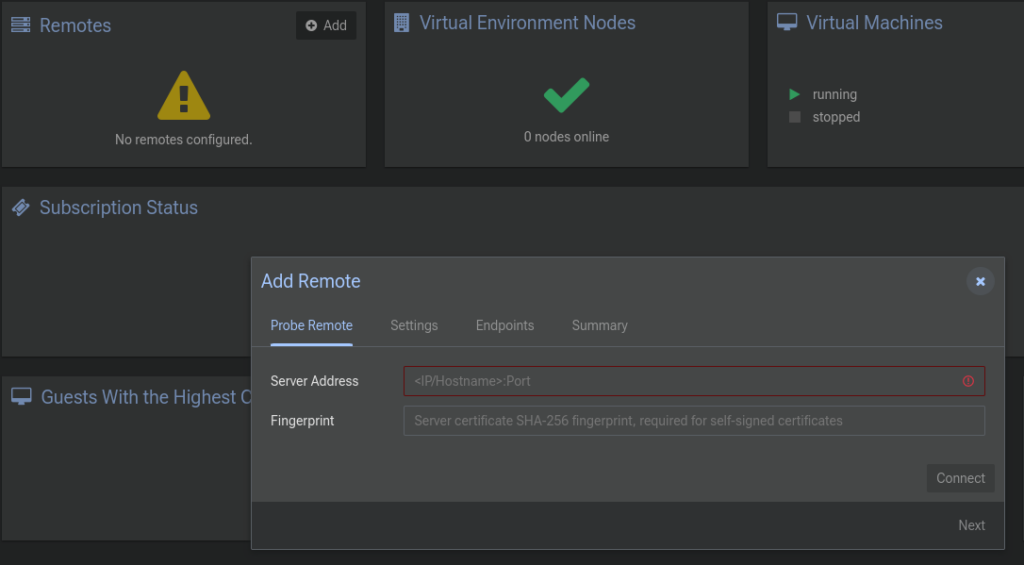
Here the first thing will be to enter the IP and fingerprint of our node that we can find in the Certificates section.
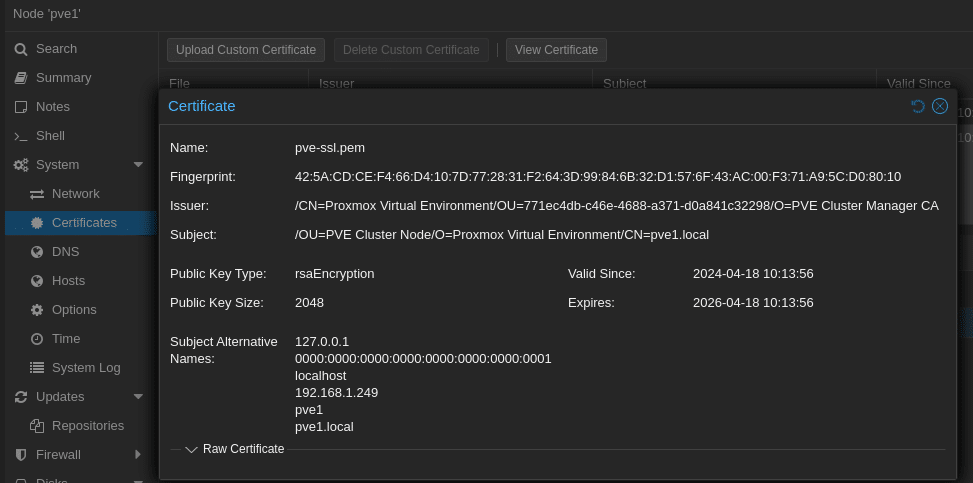
In the next tab we will be asked for authentication and the name we want to give to said node.
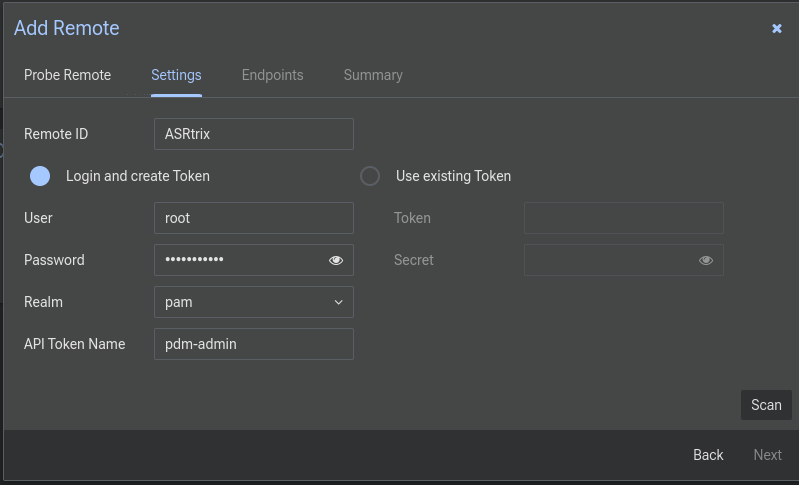
Once our environment has been added, we can see it in the remotes section, where at the moment we have basic functions such as turning on, turning off, migrating and links to the machine or container by opening the corresponding pve in a new tab.
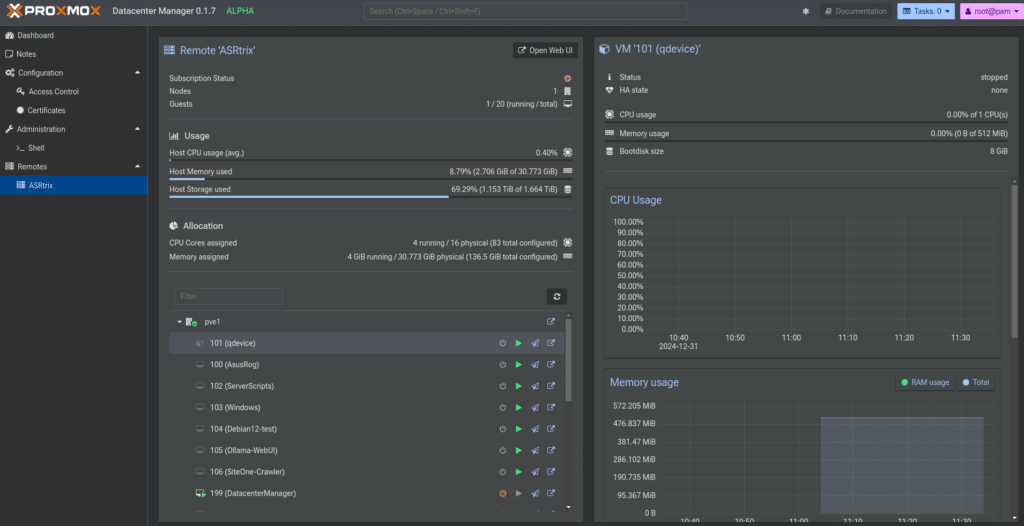
CONCLUSION
Proxmox DataCenter Manager in its Alpha version is a promising tool and an incentive for all those who have not yet taken the step to Proxmox.
Happy New Year to all!!!
TL.
FAQs
Proxmox Datacenter Manager (PDM) is an official Proxmox tool designed to manage and monitor multiple Proxmox VE servers and clusters from a centralized interface. It aims to improve the administration of large-scale virtualized infrastructures.
Yes, PDM is designed to manage multi-node clusters, allowing you to perform tasks such as:
PDM is lightweight, its minimum requirements are:
- CPU: 64-bit (x86-64 or AMD64), 2+ cores
- Memory (RAM): 2+ GB of RAM (the more remotes PDM manages, the more memory it needs)
- Hard Drive: 8+ GB of space.
- Network Card (NIC)
Proxmox Datacenter Manager is compatible with any environment that supports a standard Debian system on x86-64/AMD64 architecture.